Secure Your Future with Trezor
Welcome to the standard of crypto security. Initialize your device, secure your assets, and take full control of your digital wealth with the world's first hardware wallet.
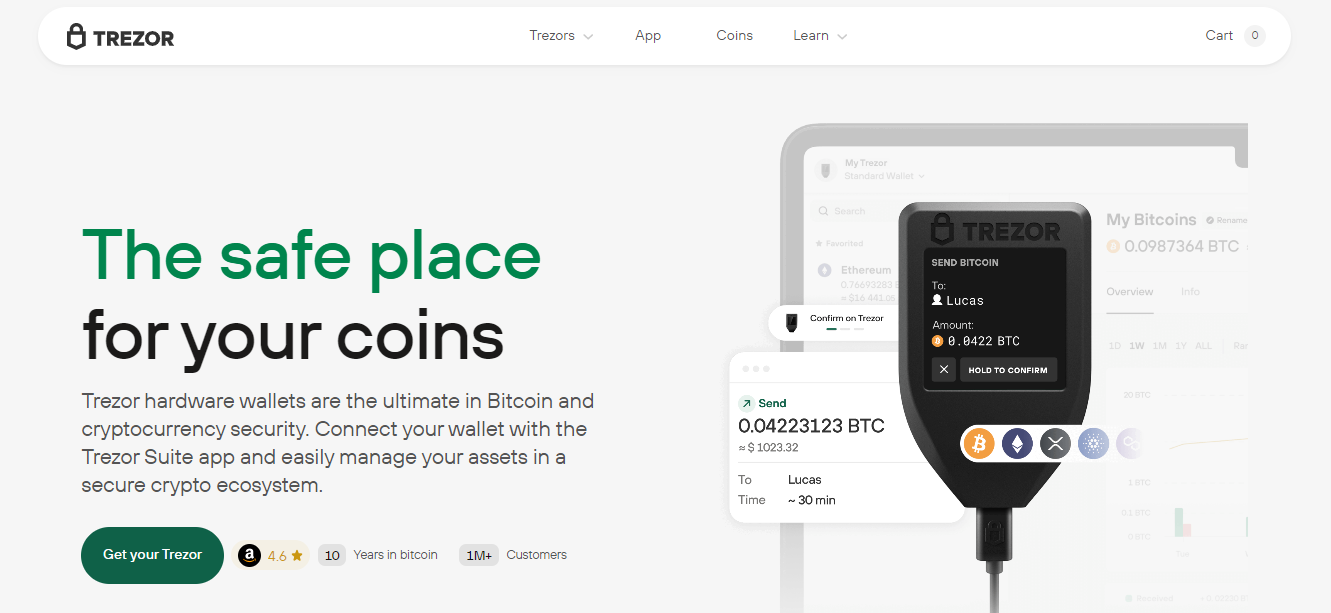
Why Choose Trezor?
Trezor is more than just a hardware wallet; it's your personal digital vault. By keeping your private keys offline, Trezor eliminates the risks associated with software wallets and exchanges. Whether you are a seasoned investor or just starting, Trezor provides the robust security foundation you need.
Military-Grade Security
Your private keys never leave the device. Protected by advanced cryptography, your assets remain safe from online threats.
Seamless Setup
Get up and running in minutes. The intuitive interface guides you through firmware installation and wallet creation effortlessly.
Multi-Currency Support
Manage Bitcoin, Ethereum, and over 1,000 other coins and tokens all from a single secure device.
PIN & Passphrase
Add extra layers of security with a PIN code and an optional passphrase that acts as a hidden wallet.
Easy Recovery
Lost your device? No problem. Your 12-24 word recovery seed allows you to restore your funds on a new device instantly.
Open Source
Transparent security. Our firmware is open-source, allowing security experts worldwide to audit and verify our code.
Setup Process
Follow these simple steps to initialize your Trezor device securely.
Connect Your Device
Use the USB cable provided in the box to connect your Trezor wallet to your computer or smartphone. Ensure the hologram seal on the USB port is intact before use.
Install Trezor Suite
Download the official Trezor Suite app for your operating system. This secure interface allows you to manage your device and portfolio safely.
Initialize & Backup
Follow the on-screen prompts to install the latest firmware. Create a new wallet and write down your recovery seed on the provided cards. Never share this seed online.
Start Transacting
Your device is now ready. You can receive cryptocurrencies by generating a secure address or send funds with confidence knowing your keys are offline.